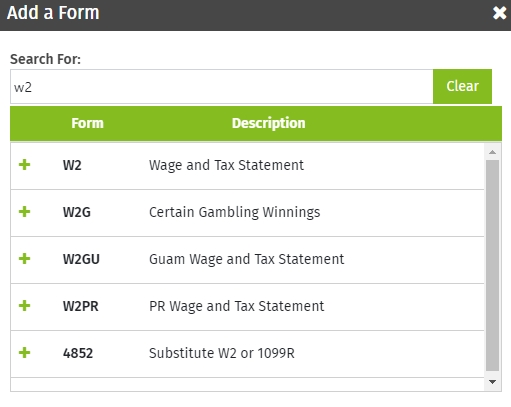Add forms to a return
To add a form to an open
return, use the following steps:
- Click the Add button
 in the Loaded Forms.
in the Loaded Forms.
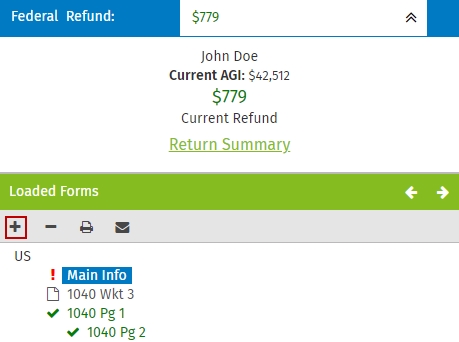
- Do one of the following:
- Enter the form name, form number or a brief description in the Search For box.
- Click Show all forms and scroll through the list to find the form.
- Click the Add button
 to the left of the form.
to the left of the form.
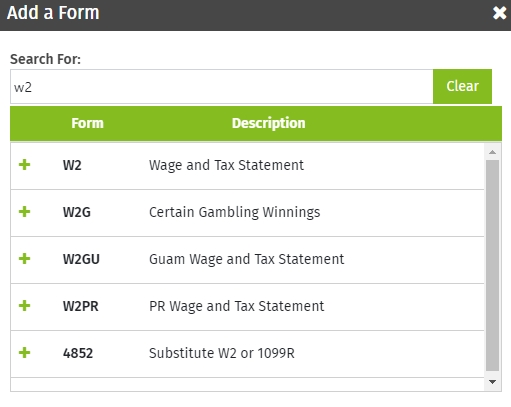
See Also:
Guide to enter 1040 tax data
Link Forms
 in the Loaded Forms.
in the Loaded Forms. in the Loaded Forms.
in the Loaded Forms.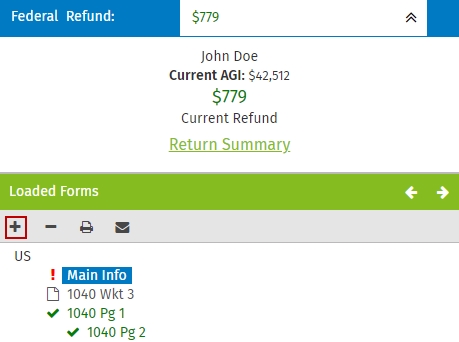
 to the left of the form.
to the left of the form.